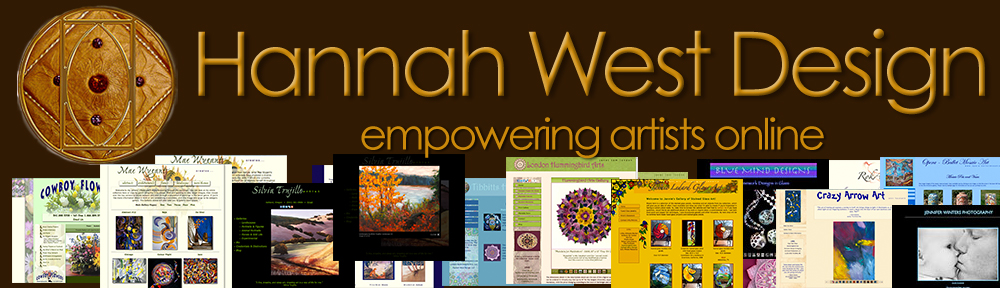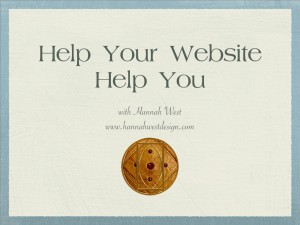Hannah West Design Now Secure!
Hannah West Design is now secured with a brand new SSL certificate! On January 14, we migrated www.hannahwestdesign.com to a new hosting service. This is NameCheap hosting, which we want to try out on behalf of our starving artist clients to find out if hosting service compares well to other hosts who don’t have the same affordable pricing.
In addition, Google is now promoting sites that are protected with SSL encryption and demoting those without it by placing an “Unsecured Site” flag (similar to the “This site might be hacked” flag we sometimes see) next to any website which does not have SSL. This is part of a widespread movement to encrypt the web (Learn more at Let’sEncrypt.org). With that in mind, we decided to make the switch to SSL encryption at the same time. As a result, our updated address is https://www.hannahwestdesign.com. We’re proud of that beautiful green padlock displaying in the address bar now!
What is SSL?
SSL stands for Secure Socket Layer. A correctly installed SSL certificate encrypts all information transmitted to and from your website. This protects your private information when visiting the site, from which pages you visit to sharing to submitting contact forms to purchasing online. Websites with contact forms, login pages, online shops, etc. can all benefit from the added security provided by this encryption. Visitors will feel more secure interacting with your site, which is a huge bonus. Importantly, each certificate comes with a guarantee, so if a malicious entity subjects you to liability for damage to a visitor, you will receive a settlement form the certificate issuer. This amount varies with the level of certificate used, but starts at $10,000.
There was a time when conventional wisdom said that applying SSL to an entire website would make its pages load more slowly. However, recent advice from numerous experts in the field now assures us that the opposite is now true. And we are seeing our website load with a bit more spring in its step today…the ultimate proof.
Implementing SSL
The process of implementing SSL can be simple and painless, but it can also be rather harrowing. For me it was somewhere in between those extremes. I have been through this before on client sites as well. While some need extra attention for various reasons, most of the time it’s complete—including all the content tweaks needed for that lovely green padlock to display—in 2–4 hours.
To increase your standing with the search engines, additional tasks are necessary. Once the SSL is in place, we need to make adjustments in Google Webmaster Tools so they can direct traffic to the secure version of your site. We also need to adjust your Google Analytics account so traffic stats will continue to be collected accurately.
Pricing and Other Requirements
Many things related to SSL certificates have changed in the last couple of years. For one thing, they used to be very expensive. While prices for certificates to protect sites that don’t involve e-commerce have become quite affordable, there are now free certificates available from Let’s Encrypt. The catch is that not all hosts have a quick and easy way to install them and the process of doing it manually can take a good deal of time. Furthermore, some hosts—like Ipower—refuse to allow third-party certificates to be installed on their servers. While we could have used Cloudflare on our site, we opted for a Comodo Positive SSL certificate, which NameCheap offers for only $1.99 the first year. Renewals are a very reasonable $9.00/year with discounts for advance purchase up to three years. That’s a big discount from the same certificate on Ipower ($31.99) and Bluehost’s for $4.17/month. What’s the catch? You have to have your website hosted with NameCheap too. Also very inexpensive, so definitely worth considering.
Previously you had to have a dedicated IP address (the numerical equivalent of your web address) for an SSL certificate. This meant you had to have private hosting (expensive) or pay a monthly fee of $4.99-6.99 PER MONTH to have a dedicated IP added to your otherwise reasonably-priced shared hosting. Because unique IP addresses have become more and more rare, this prerequisite has been lifted by many certificate issuers and hosts. Instead, they tie the certificate identity to the domain instead of the server IP. All this has made SSL encryption more affordable to the average website owner. The benefits are greater now too.
Benefits of SSL Encryption
Some hosts provide free SSL certificates, but most do not. These free certificates may have downsides you’d rather not deal with. We found that Bluehost’s free SSL, issued by Comodo, only covers the root domain (https://your-domain.com) and NOT the www version. Big problem for sites installed with www.your-domain.com addresses. We can avoid this with the use of Cloudflare. Though it’s a completely different setup, their free certificate will cover both the bare domain and the www version. Entry-level SSL certificates have become much more affordable than they once were, too.
I’m ready to begin helping others to make this important change as well. I’ve learned the ins and outs of what is possible and what is not on several hosts. I can inform you of your options and advise you on which is the best choice for the money.
If you’re not sure you even want to deal with this undertaking or not, please consider the benefits:
- Receive payments through your ecommerce website – Most payment gateways now require SSL, even PayPal
- Give your visitors greater confidence in the security of their transactions, interactions with your site, and personal information
- Limit liability for identity theft
- Boost page load times
- Greater protection from hackers
- Prevent unknown people snooping on activity to and from your website
- Boost your SEO
- Participate in the movement to encrypt the entire web
Are you ready to apply SSL to your own website and enjoy these benefits? Please contact me!