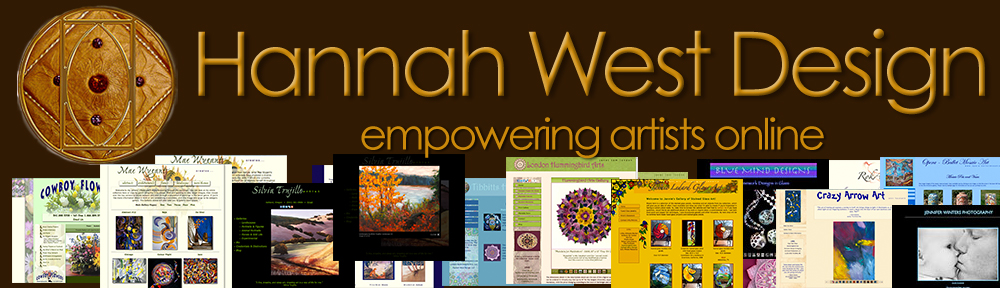Having trouble preparing images of your art for submission to art shows & print media? Artist Norm Rossignol told me about some challenges he’d been having, and after we got that all worked out, he suggested that I offer another workshop as there are still many artists in the Rogue Valley having problems editing their images effectively. I agreed, and we decided on a maximum of 10 participants. I will do my best to accommodate any overflow; if very many more than 10 people desire to register, I’ll add a second date.
Having trouble preparing images of your art for submission to art shows & print media? Artist Norm Rossignol told me about some challenges he’d been having, and after we got that all worked out, he suggested that I offer another workshop as there are still many artists in the Rogue Valley having problems editing their images effectively. I agreed, and we decided on a maximum of 10 participants. I will do my best to accommodate any overflow; if very many more than 10 people desire to register, I’ll add a second date.
Let me show you how to adjust your photos in Photoshop/Elements so you can submit images that show your art at its best! Understanding web vs. print resolution and how to change them, resizing and changing canvas size as opposed to image size, metadata and more… There will be plenty of helpful information for everyone. If you want to do some practicing as I demonstrate, bring your laptop, but you can still take notes that will help you when you get home to your PC.
Please plan to join me on Monday, August 12 from 1-3pm
Fee: $35 per participant
Location: Hannah West Design, LLC, Jacksonville
No prior experience required, but it will be most helpful if you do know how to find, open and find your way around Photoshop or Photoshop Elements without too much assistance.
For more info & to register, contact Hannah at 541.899.2012 or soar@soartists.com or Norm Rossignol at normrossignol@yahoo.com. My availability will be limited now through July 31, and I will be out of my office from August 1 through 4. If you can’t reach me, please contact Norm.